In today’s fast-paced digital world, managing your work, emails, meetings, and daily tasks can feel overwhelming. That’s where virtual assistant tools step in, your AI-powered helpers designed to take care of repetitive tasks, organise your schedule, and boost your productivity effortlessly.
What Are Virtual Assistant Tools?
Virtual assistant tools are software applications or AI-powered platforms designed to automate, manage, and simplify everyday tasks. They act like digital helpers scheduling meetings, sending reminders, writing content, managing emails, and even handling customer interactions so you can save time and focus on strategic work.
Top 20 Virtual Assistant Tools
Finding the right virtual assistant tool can transform how you manage your time, communication, and workflow.
1. ChatGPT

Developed by OpenAI, ChatGPT is an AI-powered conversational assistant designed to simplify writing, research, coding, brainstorming, and even communication tasks. It acts as a smart virtual coworker, understanding context, generating ideas, and helping users automate everyday writing and thinking processes.
Key Features:
- AI-powered conversational assistant for writing, summarising, brainstorming, coding help, etc.
- Uploads & image generation (in higher tiers) for more than just text.
- Projects and custom GPTs (in advanced plans) for specialised tasks.
- Multi-model support (e.g., GPT-5) for deeper reasoning.
Pricing / Free Limit:
- Free tier: $0/0/month with limited messages/uploads, Plus tier: $20/month for more access, and Pro tier: $200/month (for heavy or business use).
2. Grammarly

Grammarly is one of the most popular AI-powered writing assistants designed to enhance clarity, accuracy, and tone across your written communication. Acting as a virtual proofreader, it helps automate editing, rewriting, and style improvement for emails, blogs, reports, or social posts, saving valuable time while maintaining professional polish.
Key Features:
- AI Grammar & Spelling Check: Detects and corrects grammatical, punctuation, and spelling errors in real time.
- Tone & Style Adjustment: Suggests phrasing changes to suit formal, casual, or persuasive tones.
- Clarity and Readability Enhancer: Simplifies long sentences and improves flow for better comprehension.
- Plagiarism Detection: Scans billions of pages to ensure originality in academic and professional writing.
- Cross-Platform Integration: Works on browsers, MS Word, Google Docs, Slack, and even mobile keyboards.
- Generative AI Rewrites: Suggests entire sentence or paragraph rewrites for improved impact (Premium feature).
Pricing & Free Usage:
- Free Plan: Covers grammar, spelling, and punctuation correction.
- Premium Plan: Starts at $12/month (annual billing) and includes advanced tone, clarity, and plagiarism checks.
- Business Plan: Around $15/user/month offers analytics and team performance insights.
- Free Usage Limit: Unlimited corrections on basic writing checks.
3. Google Meet

Google Meet is Google’s official video conferencing and collaboration platform, seamlessly integrated within the Google Workspace ecosystem. It acts as a virtual communication assistant, automating scheduling, meeting reminders, and participant management, making remote collaboration fast, secure, and efficient.
Key Features:
- Intelligent Scheduling: Automatically syncs with Google Calendar to create, manage, and remind you of upcoming meetings.
- AI-Powered Captions & Noise Cancellation: Real-time subtitles and background noise reduction for more transparent communication.
- Recording & Transcription: Paid users can record meetings and access AI-generated summaries.
- Multi-Device Access: Join or host meetings from desktops, tablets, or mobile devices.
- Live Collaboration: Integrates with Docs, Sheets, and Slides, allowing participants to collaborate during meetings.
- Security & Privacy: Encrypted connections and two-step authentication for enhanced meeting safety.
Pricing & Free Usage:
- Free Plan: Up to 100 participants and Meeting duration up to 60 minutes
- Business Starter: $6/user/month, longer meetings (up to 24 hours), and 30 GB cloud storage.
- Business Standard: $12/user/month, 150 participants, and meeting recording options.
- Free Usage Limit: Unlimited 1:1 meetings; 60-minute group call limit.
4. Amazon Alexa

Amazon Alexa is a voice-activated virtual assistant developed by Amazon, designed to make everyday tasks hands-free and automated. From managing schedules to controlling smart devices, Alexa uses natural language processing to understand commands and execute them instantly, acting as your personal digital helper at home or work.
Key Features:
- Voice Command Automation: Set reminders, alarms, and timers or send quick messages using simple voice prompts.
- Smart Home Integration: Controls lights, thermostats, and appliances through connected devices.
- Calendar & Task Management: Syncs with Google, Outlook, and Apple calendars to schedule meetings and events.
- Skills Library: Access 100,000+ third-party skills for productivity, shopping, or entertainment.
- Custom Routines: Automate daily sequences like Good Morning playing the news, adjusting lights, and reading reminders.
- Alexa for Business: Integrates with office systems for voice-controlled conferencing and workplace automation.
Pricing & Free Usage:
- Complimentary Access: Included with any Alexa-enabled device (Echo, Fire TV, etc.).
- Alexa+ Plan: $19.99/month (introduces advanced AI features like personalised recommendations and deeper conversational responses).
- Free Usage Limit: Unlimited standard voice commands and automations.
5. Microsoft Cortana

Microsoft Cortana is an AI-powered virtual assistant developed by Microsoft, designed to integrate seamlessly with the Windows and Microsoft 365 ecosystem. Although its standalone app has been discontinued, Cortana remains embedded in Microsoft’s productivity tools, helping automate scheduling, reminders, and essential task management for professionals.
Key Features:
- Calendar & Scheduling Integration: Automatically creates and manages calendar events through Outlook.
- Voice Commands: Enables hands-free control of Windows features, such as opening apps, setting reminders, or searching files.
- Productivity Insights: Works with Microsoft 365 to suggest focus times, remind you of pending tasks, and summarize meetings.
- Email Management: Reads and drafts emails using natural language understanding within Outlook.
- Task Reminders: Syncs with Microsoft To-Do and Teams to keep track of pending work and deadlines.
- Cross-Device Access: Operates across PCs, tablets, and mobile (via Outlook integration).
Pricing & Free Usage:
- Included Free: Pre-installed in Windows 10 and integrated with Microsoft 365.
- No Separate Subscription: Available automatically with Microsoft 365 license.
- Free Usage Limit: Unlimited use within supported Windows and Microsoft applications.
6. Canva

Canva is an AI-assisted design and content creation platform that simplifies visual communication for individuals, marketers, and teams. Acting as a virtual design assistant, Canva automates repetitive design tasks from resizing visuals to scheduling social media posts allowing you to create professional graphics in minutes without needing design expertise.
Key Features:
- AI-Powered Design Assistant: Suggests templates, color palettes, and layout adjustments automatically.
- Magic Studio Tools: Includes Magic Write (AI text generator), Magic Edit, and Magic Design for faster content creation.
- Social Media Automation: Schedule and publish posts across multiple platforms directly from Canva.
- Brand Kit Management: Automatically applies your logo, brand colors, and fonts across all designs.
- Collaborative Workspaces: Real-time editing for teams with integrated feedback and version history.
- Wide Template Library: 250,000+ templates for presentations, posters, videos, and social posts.
Pricing & Free Usage:
- Free Plan: Access to basic templates, 5GB cloud storage, and limited features.
- Pro Plan: $12.99/month or $119.99/year includes premium templates, AI tools, and brand kits.
- Enterprise Plan: Custom pricing for advanced team workflows.
- Free Usage Limit: Unlimited access to basic tools and select templates.
7. Zoom

Zoom is one of the world’s leading video conferencing platforms, widely used for meetings, webinars, and team collaboration. Acting as a virtual meeting assistant, it automates everything from scheduling sessions to generating transcripts and AI summaries helping professionals save time and stay organized in remote or hybrid setups.
Key Features:
- Smart Scheduling & Calendar Sync: Integrates with Google and Outlook calendars to auto-schedule and remind participants.
- AI Meeting Summary (Zoom AI Companion): Automatically records, transcribes, and summarizes discussions.
- Recurring Meetings & Templates: Automate recurring sessions with pre-set formats and invite lists.
- Breakout Rooms & Collaboration Tools: Simplifies group discussions, polls, and file sharing.
- Recording & Cloud Storage: Securely stores recordings for easy reference.
- Cross-Platform Access: Join meetings seamlessly from desktop, mobile, or browser.
Pricing & Free Usage:
- Free Plan: Up to 100 participants and 40-minute limit on group meetings
- Pro Plan: $13.33/user/month unlimited meeting duration, cloud storage, and AI companion access.
- Business Plan: $18.32/user/month up to 300 participants and advanced admin controls.
- Free Usage Limit: Unlimited 1:1 meetings with time restrictions for group calls.
8. Slack

Slack is a cloud-based communication and collaboration tool designed to streamline workflows, automate notifications, and centralize team discussions. It functions as a virtual office assistant, replacing scattered emails and manual updates with smart, automated messaging and task tracking.
Key Features:
- Workflow Automation (Slackbot): Automates routine tasks like reminders, onboarding messages, and status updates.
- App Integrations: Connects with 2,000+ tools like Google Drive, Trello, Asana, and Zapier to automate workflows.
- Channels for Teams: Organizes communication by projects, topics, or departments.
- Custom Alerts & Notifications: Automatically notifies team members about mentions, deadlines, or file updates.
- AI-Powered Search: Quickly finds old messages, files, or links using smart filters.
- Voice & Video Huddles: Allows spontaneous calls and screen sharing directly within chat threads.
Pricing & Free Usage:
- Free Plan: Limited to 90 days of message history, 10 integrations, and 1:1 voice and video calls
- Pro Plan: $7.25/user/month unlimited message history and integrations.
- Business+ Plan: $12.50/user/month includes advanced automation and SSO (Single Sign-On).
- Free Usage Limit: Unlimited team members with limited storage and search features.
9. Trello

Trello is a visual project management and task organization tool built on a simple yet powerful Kanban board system. It acts as a virtual project assistant, automating repetitive workflows, tracking progress, and keeping team members aligned without constant manual check-ins.
Key Features:
- Kanban Board Automation: Organize tasks as “cards” that move across stages (To-Do → Doing → Done).
- Butler Automation: Built-in automation that triggers actions such as moving cards, sending notifications, or setting due dates automatically.
- Integrations (Power-Ups): Connects with Slack, Google Drive, Jira, and more for seamless workflow automation.
- Custom Rules & Commands: Automate repetitive admin tasks like card assignments and status updates.
- Calendar & Timeline Views: Visualize deadlines and task dependencies effortlessly.
- Team Collaboration: Assign members, track activity logs, and add checklists for real-time coordination.
Pricing & Free Usage:
- Free Plan: Unlimited cards and members, Up to 10 boards per workspace, and Basic automation via Butler
- Standard Plan: $5/user/month unlimited boards and advanced checklists.
- Premium Plan: $10/user/month includes calendar, timeline, and advanced automations.
- Enterprise Plan: Custom pricing for large organizations.
- Free Usage Limit: Core functionality available with limited board count and automation actions.
10. Zapier
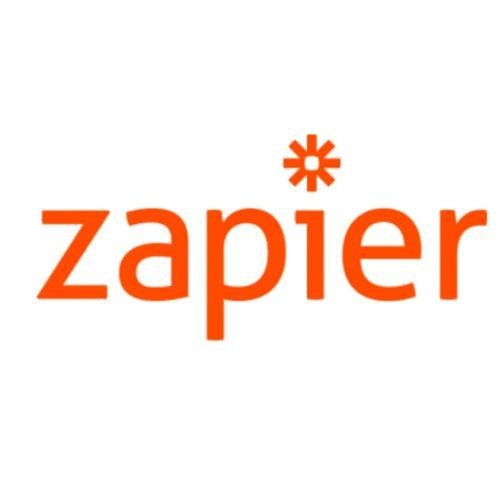
Zapier is a powerful automation platform that connects over 8,000+ apps to streamline workflows and eliminate manual work. It acts as a bridge between tools, allowing users to automate tasks like email alerts, data transfers, and CRM updates all without a single line of code.
Key Features:
- Multi-App Workflow Automation (Zaps): Create automated sequences (e.g., “When a new lead is added in Google Sheets → send a Slack message → update CRM”).
- Conditional Logic: Build smart workflows that adapt based on data or trigger conditions.
- Custom Integrations: Connects apps like Gmail, Notion, Trello, Slack, Salesforce, HubSpot, and more.
- Task History & Logs: Monitor and track automation performance in real time.
- AI-Powered Builder: Suggests and creates workflows automatically using natural language prompts.
- Scalable for Teams: Supports collaborative automation for businesses of all sizes
Pricing & Free Usage:
- Free Plan: Up to 100 tasks/month, and 5 single-step Zaps
- Starter Plan: $19.99/month up to 750 tasks and multi-step automations.
- Professional Plan: $49/month advanced features and unlimited Zaps.
- Team/Company Plans: $69–$103/month per user for collaboration and premium app integrations.
- Free Usage Limit: Basic automations available with limited monthly task count.
11. Notion

Notion is an all-in-one workspace that combines notes, documents, databases, and task management making it a powerful virtual assistant for productivity and knowledge management. Its flexibility allows users to automate content organization, workflow tracking, and even AI-assisted writing all within a single platform.
Key Features:
- Unified Workspace: Combines notes, tasks, wikis, and databases in one place for better organization.
- Notion AI: Automates writing, summarizing, brainstorming, and task management using generative AI.
- Database Automation: Automatically updates project progress, deadlines, and statuses using relational properties.
- Templates & Integrations: Prebuilt templates for project tracking, CRM, and content planning integrated with Slack, Zapier, and Google Drive.
- Collaboration Tools: Real-time editing, comments, and mentions streamline team communication.
- Cross-Platform Sync: Access seamlessly across web, desktop, and mobile devices.
Pricing & Free Usage:
- Free Plan: Unlimited pages and blocks for personal use, and Basic collaboration tools.
- Plus Plan: $10/user/month (annual billing) unlimited uploads and version history.
- Business Plan: $15/user/month advanced permissions and admin controls.
- Enterprise Plan: Custom pricing for large organizations.
- Free Usage Limit: Full access for individual users with limited file uploads (5MB per file).
12. Reclaim.ai

Reclaim.ai is an AI-powered smart scheduling assistant built to help professionals automatically organize their calendars, manage tasks, and protect focus time. It acts like a personal productivity manager that learns your habits, priorities, and deadlines then adjusts your schedule dynamically to maximize efficiency.
Key Features:
- Smart Scheduling: Automatically finds optimal times for tasks, meetings, and routines without conflicts.
- Focus Time Protection: Blocks out dedicated hours for deep work and automatically reschedules when meetings overlap.
- Habit & Task Automation: Reclaim reserves recurring time for personal goals (like workouts or reading) based on availability.
- Calendar Sync: Integrates with Google Calendar, Asana, Todoist, Slack, and ClickUp to centralize time management.
- Analytics Dashboard: Provides insights into how your time is distributed across meetings, tasks, and focus work.
- AI Prioritization: Adjusts your schedule in real time based on deadlines and shifting priorities.
Pricing & Free Usage:
- Free Plan (Lite): 1 user, 1 scheduling link, and Unlimited smart tasks and habits
- Starter Plan: $8/user/month adds advanced analytics and multiple calendars.
- Business Plan: $12/user/month collaboration, team analytics, and shared scheduling rules.
- Enterprise Plan: Custom pricing.
- Free Usage Limit: Single calendar connection and limited automation actions.
13. Motion

Motion is an AI-powered productivity assistant that automatically plans your day, prioritizes tasks, and schedules meetings all without manual input. It’s like having a virtual executive assistant that constantly reorganizes your calendar to make sure you stay on track, even when unexpected events arise.
Key Features:
- AI Auto-Scheduler: Dynamically creates and updates your daily schedule based on task urgency, duration, and deadlines.
- Task Management Integration: Syncs with tools like Asana, ClickUp, and Google Calendar to consolidate all tasks in one view.
- Meeting Automation: Automatically finds optimal time slots for meetings and reschedules conflicts instantly.
- Priority-Based Planning: Reorders tasks in real time as priorities change, ensuring you always focus on what matters most.
- Team Collaboration: Allows shared calendars, task visibility, and auto-assigned priorities for teams.
- Focus Mode: Helps maintain productivity by blocking out deep work periods.
Pricing & Free Usage:
- Free Trial: 7 days with full access to all features.
- Individual Plan: $19/month (billed annually) includes smart scheduling and AI task management.
- Team Plan: $29/user/month adds collaboration tools and performance analytics.
- Enterprise: Custom pricing for large organizations.
- Free Usage Limit: Trial period only (7 days).
14. Taskade

Taskade is an AI-driven collaboration and productivity platform that transforms the way teams brainstorm, plan, and execute projects. It functions as a virtual task automation assistant, combining task management, mind mapping, and AI-powered content generation all within a single workspace.
Key Features:
- AI-Powered Task Management: Automatically organizes, prioritizes, and suggests tasks using built-in AI features.
- Mind Maps & Outlines: Visualize projects and ideas using dynamic mind maps and hierarchical lists.
- Real-Time Collaboration: Chat, video conference, and co-edit tasks live with your team.
- Automation & Templates: Access ready-made templates for meeting notes, project planning, or workflows to save time.
- Cross-Platform Sync: Works seamlessly across desktop, mobile, and browser extensions.
- AI Assistant (Pro Feature): Generates content, rewrites messages, and summarizes meeting discussions.
Pricing & Free Usage:
- Free Plan: Unlimited projects and tasks, Up to 3 members per workspace, and Basic templates and limited AI access
- Pro Plan: $20/month includes unlimited AI credits, advanced templates, and automations.
- Business Plan: $40/month priority support and custom integrations.
- Free Usage Limit: Core task and collaboration features available with limited AI actions.
15. Hootsuite

Hootsuite is one of the most trusted social media management platforms, designed to automate content scheduling, monitoring, and analytics across multiple social networks. Acting as a virtual social media assistant, it helps businesses maintain consistent online presence, track engagement, and manage campaigns all from one dashboard.
Key Features:
- Automated Post Scheduling: Plan and publish posts across platforms like Instagram, LinkedIn, Facebook, and X (Twitter).
- AI Caption Generator: Suggests engaging captions and hashtags for better social performance.
- Content Calendar: Visual dashboard to organize upcoming posts, campaigns, and collaborations.
- Social Listening: Monitors mentions, keywords, and hashtags to help brands respond faster.
- Analytics & Reports: Provides detailed engagement insights and ROI metrics for performance evaluation.
- Team Collaboration: Assign roles, approve posts, and manage content workflows across multiple accounts.
Pricing & Free Usage:
- Free Trial: 30 days of full access to premium features.
- Professional Plan: $99/month manage up to 10 social profiles.
- Team Plan: $249/month includes collaboration tools and analytics.
- Business Plan: $739/month for larger teams with bulk scheduling and advanced analytics.
- Free Usage Limit: No permanent free plan (trial access only).
16. Asana

Asana is a robust project and task management platform designed to help teams organize, track, and automate work efficiently. Acting as a virtual project coordinator, it streamlines collaboration, automates repetitive workflows, and ensures every task stays aligned with business goals making it an essential tool for productivity-driven teams.
Key Features:
- Workflow Automation: Automate task assignments, recurring projects, and deadline reminders using Asana Rules.
- Project Templates: Prebuilt automation templates for product launches, marketing campaigns, and agile sprints.
- Timeline & Calendar Views: Visually track progress and dependencies across multiple teams.
- Goal & Milestone Tracking: Align daily work with quarterly or yearly objectives through progress dashboards.
- App Integrations: Connects with Slack, Zoom, Gmail, and 200+ tools to centralize team communication.
- AI Work Assistant: Suggests task prioritization, deadline optimization, and summary insights (available in premium tiers).
Pricing & Free Usage:
- Free Plan: Up to 10 users, Basic task lists, boards, and unlimited projects
- Starter Plan: $10.99/user/month includes timeline view and automation rules.
- Advanced Plan: $24.99/user/month adds AI insights, reporting, and advanced customization.
- Enterprise Plan: Custom pricing for large-scale organizations.
- Free Usage Limit: Core project management functions available with limited automations.
17. Buffer

Buffer is a lightweight and user-friendly social media automation tool that helps individuals and businesses plan, schedule, and analyze their social media content. It functions as a virtual posting assistant, ensuring your brand stays consistent and active online even when you’re offline.
Key Features:
- Automated Scheduling: Schedule posts for multiple platforms (Instagram, LinkedIn, Facebook, X, Pinterest) in advance.
- AI Assistant: Suggests post ideas, captions, and hashtags to boost engagement and save time.
- Content Calendar: Visual overview of all upcoming posts for better campaign planning.
- Analytics & Insights: Tracks engagement, reach, and follower growth with detailed reports.
- Team Collaboration: Assign roles, review drafts, and approve posts across team members.
- Link Management: Built-in link shortener and tracking tool (Buffer Start Page) for better campaign performance.
Pricing & Free Usage:
- Free Plan: Manage up to 3 social channels, and Schedule up to 10 posts per channel
- Essentials Plan: $6/month per channel includes analytics and engagement tools.
- Team Plan: $12/month per channel adds collaboration and workflow management.
- Agency Plan: $120/month manage up to 10 channels with advanced analytics.
- Free Usage Limit: Basic posting and scheduling for limited profiles.
18. Todoist

Todoist is a powerful task management app designed to help individuals and teams stay organized and productive. Acting as a virtual to-do list assistant, it automates task scheduling, reminders, and priority management, ensuring you never miss a deadline or forget an important responsibility.
Key Features:
- Smart Task Automation: Automatically schedules and prioritizes tasks using natural language input (e.g., “every Monday at 9 AM”).
- Recurring Tasks & Reminders: Creates repetitive task loops and sends reminders at optimal times.
- AI-Powered Quick Add: Recognizes intent and deadlines as you type — no manual setup needed.
- Labels, Filters & Projects: Automatically organizes tasks into categories and themes.
- Productivity Tracking: Generates progress reports, daily goal streaks, and visual productivity charts.
- Cross-Platform Sync: Works across web, desktop, mobile, and browser extensions for seamless accessibility.
Pricing & Free Usage:
- Free Plan: Up to 5 active projects, and Task reminders and subtasks included
- Pro Plan: $4/month unlimited projects, reminders, and labels.
- Business Plan: $6/user/month adds team collaboration, admin controls, and activity logs.
- Free Usage Limit: Basic task tracking and recurring reminders with limited projects.
19. Clickup

ClickUp is an all-in-one project management and productivity platform that acts as a virtual operations assistant, streamlining everything from goal tracking to workflow automation.
Key Features:
- Automation Engine: Automatically assigns tasks, updates statuses, and sends reminders based on custom triggers.
- ClickUp Brain (AI Assistant): Generates summaries, meeting notes, and task briefs while answering project-related queries instantly.
- Custom Dashboards: Automatically visualize workload, performance, and progress metrics for teams and individuals.
- Goal & OKR Tracking: Links daily tasks to measurable business outcomes, promoting accountability and alignment.
- Task Dependencies: Ensures proper sequencing by automatically updating dependent tasks when one changes.
- Integrations: Connects with over 1,000 tools like Google Drive, Slack, Zoom, and HubSpo.
Pricing & Free Usage:
- Free Forever Plan: Unlimited tasks and users, and Limited dashboards and 100MB storage
- Unlimited Plan: $7/user/month adds unlimited dashboards, integrations, and advanced reporting.
- Business Plan: $12/user/month includes advanced automations, time tracking, and goal management.
- Enterprise Plan: Custom pricing with enhanced security and permissions.
- Free Usage Limit: Full access to core task management with limited automation and storage.
20. Dropbox

Dropbox is one of the most popular cloud storage and file management tools, functioning as a virtual file assistant that automates syncing, sharing, and backup processes. It ensures your data stays safe, organized, and accessible across all devices while reducing manual file-handling tasks.
Key Features:
- Automatic File Syncing: Instantly updates files across all connected devices no manual uploads required.
- Smart Backup: Automatically backs up desktop folders, external drives, and mobile photos.
- File Recovery & Version History: Keeps previous file versions for 30–180 days (based on plan), allowing easy rollback.
- Shared Workspaces: Streamlines collaboration by syncing updates for teams in real time.
- Dropbox Capture & Sign: Automates screen recording, document signing, and sharing workflows.
- Security & Encryption: AES-256 encryption with multi-factor authentication for data protection.
Pricing & Free Usage:
- Free Plan (Basic): 2 GB storage, and File sync and sharing across up to 3 devices
- Plus Plan: $9.99/month 2 TB storage, smart sync, and offline access.
- Professional Plan: $16.58/month 3 TB storage, file recovery, and advanced sharing permissions.
- Team & Business Plans: Custom pricing for collaboration and admin tools.
- Free Usage Limit: 2 GB of storage with standard file syncing and link sharing.
How Virtual Assistant Tools Can Simplify Your Tasks?
The beauty of virtual assistant tools lies in their ability to remove the clutter from your workday. They handle the repetitive, time-consuming tasks so you can stay focused on the ones that actually matter.
- Automate Repetitive Tasks: Tools like Zapier or Reclaim.ai automate actions such as data entry, report generation, and reminders. No more wasting hours on manual work.
- Streamline Scheduling and Communication: Assistants like Clara Labs or Google Assistant manage your calendar, book meetings, and even send follow-up emails reducing back-and-forth communication.
- Organize and Prioritize Work: Platforms such as ClickUp AI or Todoist use smart task sorting and reminders to keep your to-do list clean and structured.
- Enhance Decision-Making: AI assistants like ChatGPT or Notion AI analyze information, summarize documents, and help you draft quick responses or reports.
- Boost Team Collaboration: Integrated tools (like Trello or Motion) ensure everyone stays aligned, reducing friction between departments or team members.
Top 5 Benefits of Using Virtual Assistant Tools
Virtual assistant tools have become indispensable in today’s fast-paced digital landscape. They not only save time but also help individuals and businesses work smarter, not harder. Here are the top five benefits of integrating these tools into your daily workflow:
1. Automate Repetitive Tasks
One of the biggest advantages of virtual assistant tools is their ability to handle routine and repetitive tasks automatically. From scheduling meetings to sending emails or reminders, these assistants free you from manual effort. Tools like Zapier, Todoist, and Reclaim.ai ensure that essential yet time-consuming actions happen in the background allowing you to focus on high-value activities.
2. Boost Productivity and Efficiency
With tools like Motion and ClickUp, productivity skyrockets as AI helps prioritize tasks, manage deadlines, and eliminate distractions. These assistants intelligently organize your day, ensuring every minute is used effectively. Whether it’s automating follow-ups or tracking goals, you’ll complete more in less time without burning out.
3. Enhance Communication and Collaboration
Collaboration tools such as Slack, Google Meet, and Trello simplify communication by keeping teams connected and projects transparent. Automated notifications, smart scheduling, and shared dashboards ensure everyone stays on the same page no more endless email chains or missed updates.
4. Improve Accuracy and Consistency
Virtual assistants like Grammarly, ChatGPT, and Notion AI ensure your work remains polished and consistent. They minimize human error by proofreading, optimizing writing tone, or organizing notes and data automatically. This consistent accuracy helps maintain professional quality in everything you create or deliver.
5. Save Time and Reduce Stress
By automating low-priority tasks, virtual assistant tools drastically reduce mental clutter and workload. AI assistants like Alexa or Reclaim.ai take care of reminders, scheduling, and routine communication allowing you to focus on creativity, decision-making, and strategic growth instead of repetitive chores.
The Future of Virtual Assistant Technology
The next generation of virtual assistant technology is evolving rapidly, moving far beyond simple task automation into a future driven by artificial intelligence (AI), machine learning (ML), and natural language understanding (NLU).
- Rise of AI-powered assistants and automation ecosystems
- Integration with IoT and workplace systems
- Increased personalization using machine learning
- Virtual assistants as digital coworkers in hybrid workplaces
Conclusion
In a world where time is your most valuable resource, virtual assistant tools act as digital partners that simplify your workflow, improve organization, and enhance productivity. Whether it’s automating repetitive tasks with Zapier, managing projects with ClickUp or Asana, or creating content effortlessly through ChatGPT and Canva, these tools collectively help you work smarter not harder.

